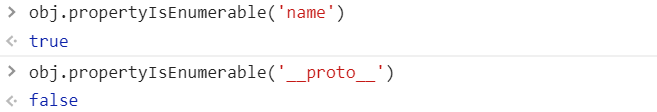Open console, type window, and find that the previous properties are dark purple, such as the commonly used document,location, and some objects behind are light purple, such as Array objects and a bunch of objects at the beginning of SVG,HTML,CSS, and the commonly used prototype and _ _ proto__ are also light purple.
what is the difference between dark purple and light purple here, hidden attributes?
I tried to construct some objects myself, but I couldn"t achieve this effect.
I found an answer on StackOverflow, saying that the light purple is due to the difference between enumerable
https://stackoverflow.com/que...
but the webstore property of window.chrome is light purple, but
>>>window.chrome.propertyIsEnumerable("webstore")
true