how to configure the commonly used npm start,npm install and other commands in sublime, at present, you can only compile build to run the program, and other commands are grayed out and cannot be used. I have been using the vscode editor before.
how to configure the commonly used npm start,npm install and other commands in sublime, at present, you can only compile build to run the program, and other commands are grayed out and cannot be used. I have been using the vscode editor before.
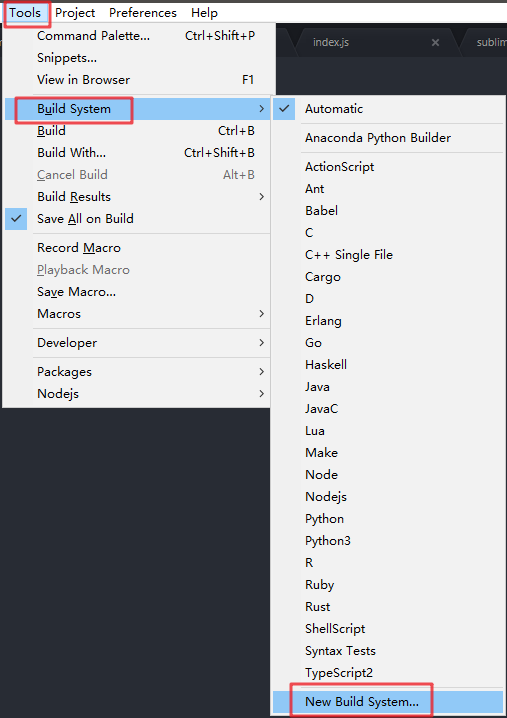
{
"shell_cmd": "node $file_name",
"selector": "source.js",
"quiet": true
}
shell_cmd: same command as in the terminal. $file_name is the file name variable
selector: file range
quiet: build time is not displayed
then replace it with vscode , which is better than sublime , ha
I used to use the Chinese version of sublime-text3, but I can t install plug-ins with package controll. So I changed to the English version. I could install the plug-in normally yesterday, but not today. For example, if I want to install sublimeCodeInt...
...
install nodejs, download the module less, can also compile the less file in the specified location with lessc. According to the online method of using less2css plug-ins for sublime text3, after installing less2css plug-ins, less plug-ins, and npm global...
Sublime installs the following plug-ins: html: ...
...
1. Less and less2Css, have been installed in sublime-text3 and an error occurred while creating less excuse me, what s going on? How to solve? ...
SublimeLinter-jshint , SublimeLinter-eslint , SublimeLinter-contrib-standard are installed in sublime to use different verification tools for different projects. In the past, you can switch verification, such as jshint used by project A. When I was...
such as the title, it is very strange. if you write this sentence "parser ": "babel-eslint ", you won t check it directly ...
when using vue-cli, use npm to install dependent package to report errors. The version of webpack is 3.4.Because the installation of the package is wrong, it leads to an error in the execution of relevant instructions . I would like to ask what is the...
flask-login s login status before trying to log in is False, . After login, the output login status is True, , but then when you jump to the web page, the login status automatically changes to False? . It s a problem that no one else seems to have en...
I have installed the autospell plug-in, and the setting is as follows { "spell_check": true, } 16 ...
which editor, sublime or atom or any other editor, can achieve the following functions I now have a lot of files, more than a hundred now I want to delete the lines containing the example field in all files, how can I quickly operate ...
as the title, this is my sftp configuration, and can not change the local folder Synchronize to the server, solve. ...
error message: : There is no problem with the configuration of HTTPclient, so it will not be posted. The request cannot be intercepted with the intercepted packet, and the request is not displayed in the network of the browser. ...
1 I want to get the code with the rule. The key is that if you have spaces, you can t detect all the code. 2 Code: onclick="_msq.push([ trackEvent , 81190ccc4d52f577-AA20194+2_58_1_333 , item.mi.com product 10000064.html , pcpid , ...
A piece of Python code, click Save, select the python format, but finally show the file format. searched for something similar, but still couldn t solve it. https: blog.csdn.net dongdou. ** * * ...
Unable to fetch update url contents Package Control: Attempting to use Urllib downloader due to WinINet error: Error downloading channel. Operation timed out (errno 12002) during HTTP write phase of downloading https: packagecontrol.io channel_v3.json. ...
after initializing the project with vue-cli, due to previous negligence, git was used to manage the project. After branch switching, the node_module file was lost. This reason has been found. The problem now is that I rely on the following error from th...
as shown in the figure, when opening two files with the same name, sublime will show the file path to distinguish the two files, but it takes up the "length " of the tag bar very much. When I open more files, they all overlap. How can I set it not t...
using git to manage multiple projects encountered a problem with missing project files: two branches established using git: one is a branch and the other is b branch. in order to make projects independent of each other on the git branch, an empty branc...