I want to add a button component to the list list component, as shown in the figure, how to do it
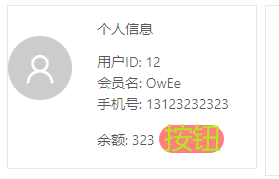
<List
size="small"
header={<div></div>}
split={false}
gutter={-10}
bordered={false}
dataSource={data}
renderItem={item => (<List.Item>{item}</List.Item>)}
/>
