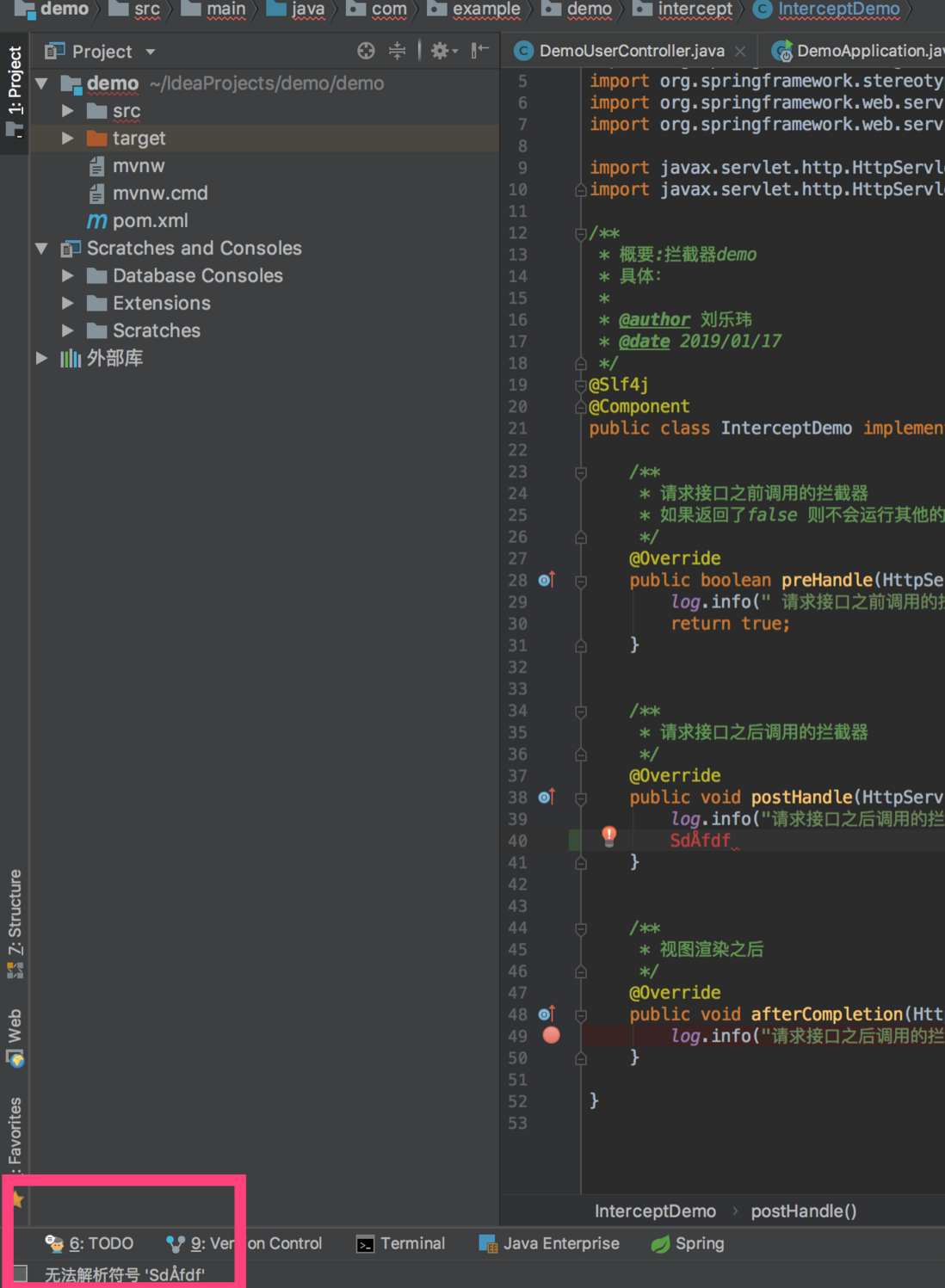-
The project can't be opened by me.
before IDEA was updated, it was obviously adjusted not to delete the setting, but I don t know why the setting was restored. This is not the point. Today, the updated Javaweb project entered the project as it was after IDEA modified the code to open tom...
-
How to build angular2 in idea? what are the specific steps?
how to build angular2 in idea, what are the specific steps? ...
-
Prompt when intellij sets up spring.xml
as shown in the picture, there is often such a hint that: All Contexts File is included in 4 contexts, does not know what it means. Baidu has made a circle and has not found the answer. Solve
...
-
The idea maven project failed to add the mybatis-generator-maven-plugin plug-in.
using idea to add the plug-in mybatis-generator-maven-plugin, to the maven project failed. I followed the online tutorials: add to pom.xml
could you tell me how to solve this?
...
-
Java button action and text change
get two data from two textfield, and then click different button to calculate addition, subtraction, multiplication and division. The result is shown in textarea, but textField.getText () can only get String, and TextArea.setText () can only give S...
-
Problems with idea replication packages
when you copy a package from one project to another, do you find that several layers are missing from the package copied to the target project? this means that the package we copied in the past only fetched the last package. for example, if you copy t...
-
Is this a problem with the MySQL driver version?
using myql-connector-java5.0.8 jar package to connect to the database of MySQL 5.7.22, the following error occurred
Exception in thread "main " java.sql.SQLException: No suitable driver found for jdbc:mysql:192.168.31.218:3306 school
at java.sql.Dri...
-
There are no spaces at both ends of the comments generated by shortcut keys in the Intellij IDEA xml file
now I press ctrl +? in the XML file to produce the following comment
like this
is there any way to fulfill my wish? Any answer will be greatly appreciated
...
-
Implementation of java Code for embedded Array query in mongodb
I use the following code on Robo 3T (a mongodbGUI software)
db.getCollection( json ).find({"time":{$gte:1528771648859,$lte:1528771698869}},{"data":{$elemMatch :{"deviceid":456789123}}})
can get the results I want, but I...
-
Webstorm comment font setting is not italic?
webstorm code comments on how the font is set to positive, and the system defaults to italics. It looks a little awkward.
now the comments look like this:
I hope this font can be positive.
...
-
A tool for IntelliJ UML to generate Dependency Relationship automatically
with the Diagram (CMD + Option + Shift + U) tool, you can realize relationships like Association, but Dependency relationships cannot be displayed. How do you do this? ...
-
Can PhpStorm set the default annotation effect?
problem description 1. Can PhpStorm set the default annotation effect? That is, directly using the shortcut keys to appear the following kind of annotation effect, can it be achieved?
*********** ***********
$data = $this->params;
**********...
-
React-related jar in react native,java file cannot be imported
as shown in the figure, the newly initialized react-native project does nothing. Open it in Android Studio and that s it-sharp-sharp-sharp problem description ...
-
How to populate the springboot yml attribute value into the xml file
the picture shows no replacement
...
-
How to switch profile? of springboot Project in idea
when using Idea before, because it is a non-springboot project, create three new dev,test,prod environments under the src main resources directory, and then switch to the environment under profiles under Maven projects on the right side of the IDEA. ...
-
How does idea debug debug dynamically generated proxy classes?
how does idea debug dynamically generated proxy classes?
recently, in learning the dubbo source code, some of the functions are often accomplished by the classes generated by the dynamic proxy. If you follow the normal debug, you can only jump into th...
-
Springboot failed to start using idea jrebel hot deployment
start jrebel to report an error directly. After checking the error message JRebel-JVMTI [FATAL] Couldn t write to, , there is a Chinese path problem. Modify the code. but all modify Tomcat
spring boot
...
-
How the Spring project reads the configuration file and makes the configuration in it take effect
use Thymeleaf to say that you want to add dependencies
<dependency>
<groupId>net.sourceforge.nekohtml< groupId>
<artifactId>nekohtml< artifactId>
<version>1.9.22< version>
< dependency>
and c...
-
After Maven packages the Swing project, it cannot be started. It can be started in IDEA.
the Swing project created by Idea uses maven to solve dependency problems it can be successful if it is run directly in idea, but it is not successful after packaging. related pom is as follows
<plugin>
<artifactId>maven-assembly-...
-
Does phpstorm webstorm have a shortcut key to open the component label association box?
as shown in the figure, the tags directly copy from the current page cannot be recognized because there is no import . I must manually delete 2 tag signatures and let ide associate them before I can click on the correct component to associate them. Is...