:
node v11.6.0
npm 6.5.0
vue cli 3.3.0
demo,
7nz 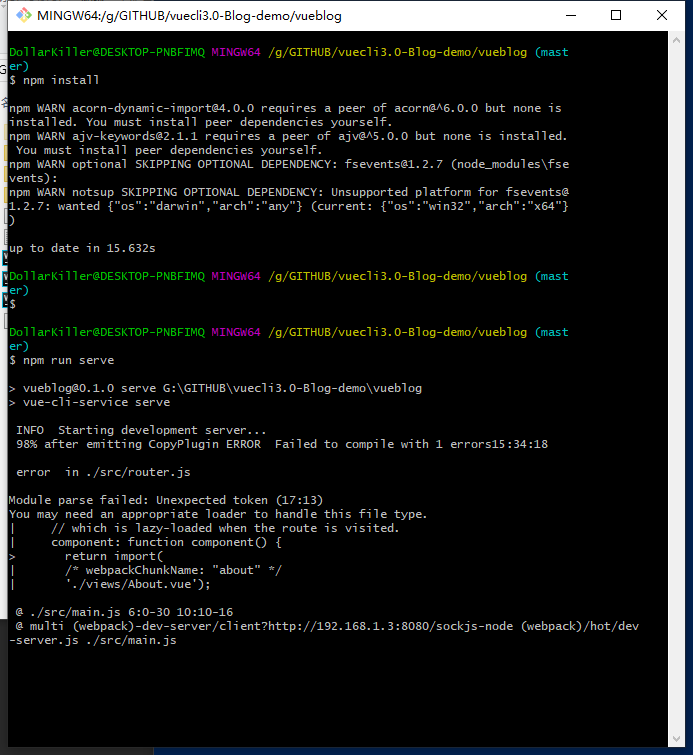
rm -fr node_modules package-lock.json
npm install
npm run serveNote: yarn install can also solve this problem
:
node v11.6.0
npm 6.5.0
vue cli 3.3.0
demo,
7nz 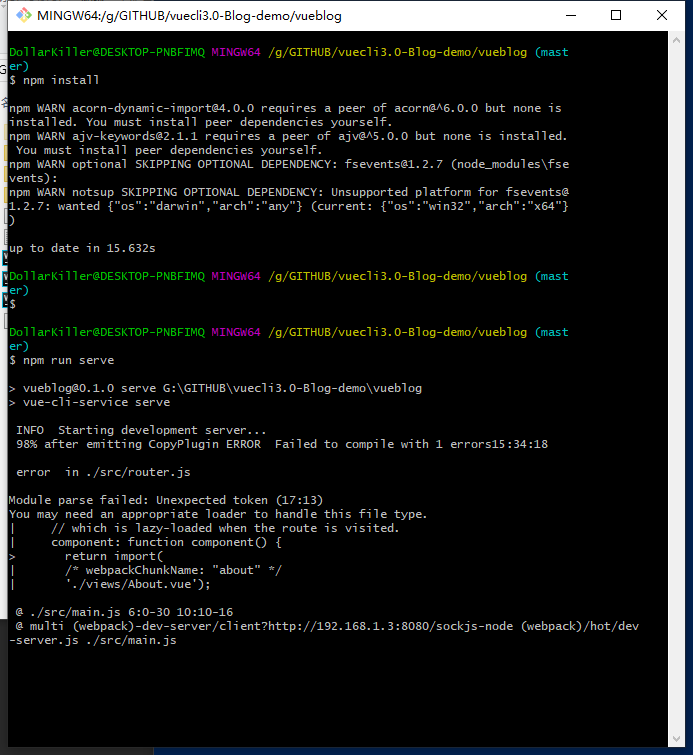
rm -fr node_modules package-lock.json
npm install
npm run serveNote: yarn install can also solve this problem
first of all, your router.js is written as router.sj, and then you post the code in router.js that is store.js
according to your error prompt You may need an appropriate loader to handle this file type , maybe your dependency installation is incomplete, so you can't handle vue single files. You need to reinstall. Try npm install reinstall
-update--
check the official issue It is found that all the problems in vue-cli 3.3.0 are
https://github.com/vuejs/vue-...
https://github.com/webpack/we...
I see that there is a way to remove dynamic introduction components from router
import About from './views/About.vue';
...
component: About, you are not posting router.js. router.sj also has spelling problems. Please edit the question again.
the problem of the landlord is very simple. As long as you are willing to charge money, it can be solved. Charging money will make you stronger.