I added the mainframe in LINODE, and set up ubuntu 18.04 ephemeral apache.p7.3 phpmyadmin
.but I can"t remotely connect to the mariadb of this host on the local 127.0.0.1?
my phpmyadmin can connect to the database normally
phpmyadmin
127.0.0.1
:
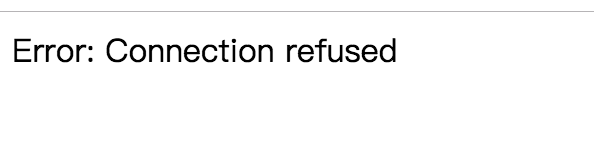
I added the mainframe in LINODE, and set up ubuntu 18.04 ephemeral apache.p7.3 phpmyadmin
.but I can"t remotely connect to the mariadb of this host on the local 127.0.0.1?
my phpmyadmin can connect to the database normally
phpmyadmin
127.0.0.1
:
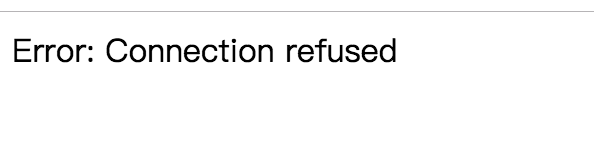
the problem with understanding the landlord is that the remote database cannot be connected locally. I don't know if there is an error.
in view of this problem, the description of the landlord may have misunderstood the IP of 127.0.0.1. This IP is the local access local IP address, that is, only your computer will recognize this IP.
when accessing a remote MySQL server, the request IP received by the server should be your gateway egress IP (you can query Baidu ip directly, and the ip that appears is the egress ip).

so there is a situation where you give 127.0.0.1 permission to the ip, but you still can't connect locally.
it is recommended that the landlord can query the local egress IP, and then set permissions for the egress IP.
Previous: In website statistics, you visit an address for a long time, which should not be a normal visit.