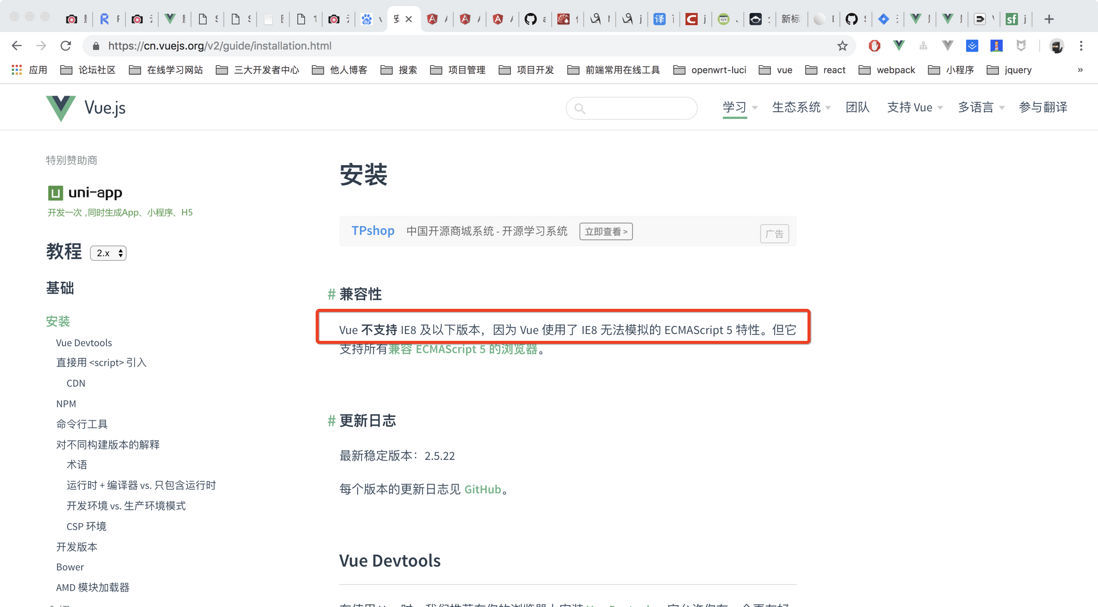problem description
vue.js is directly introduced through < script >, not webpack. How to implement ie9 support
the environmental background of the problems and what methods you have tried
the project does not use the npm method, but introduces the js file through direct use, because a lot of es6 syntax has been written, but ie browsers do not support it. Online methods use cli scaffolding and modify
in the compiled configuration file.related codes
/ / Please paste the code text below (do not replace the code with pictures)