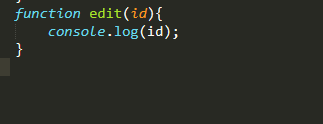table.bootstrapTable ({
) url: $.fn.bootstrapTable.defaults.extend.index_url,
pk: "id",
sortName: "id",
columns: [
[
{checkbox: true},
{field: "id", title:""},
{field: "fid", title: ""},
{field: "name", title: __("Name")},
{field: "is_out", title: "",formatter:function(value,row,index){
if(value==1){
return "<a style="text-decoration:none;color:-sharp18bc9c" data-id="+row.id+" class="sold_out" href="javascript:void(0);"></a> "
}else{
// return "<a style="text-decoration:none;color:gray" data-id="+row.id+" class= "sold_up" href="javascript:void(0);"></a>"
return "<a href="-sharp" onclick=response()></a>"
}
}},
{field: "price", title: __("Price"), operate:"BETWEEN"},
{field: "weight", title: __("Weight"), operate:"BETWEEN"},
{field: "goods_image", title: __("Goods_image"), formatter: Table.api.formatter.image},
{field: "create_time", title: __("Create_time"), operate:"RANGE", addclass:"datetimerange", formatter: Table.api.formatter.datetime},
{field: "operate", title: __("Operate"), table: table, events: Table.api.events.operate, formatter: Table.api.formatter.operate},
]
]
});
function response(){
alert("hello world")
}
//response response ![][1]