how do echarts maps add custom coverings to the corresponding areas?
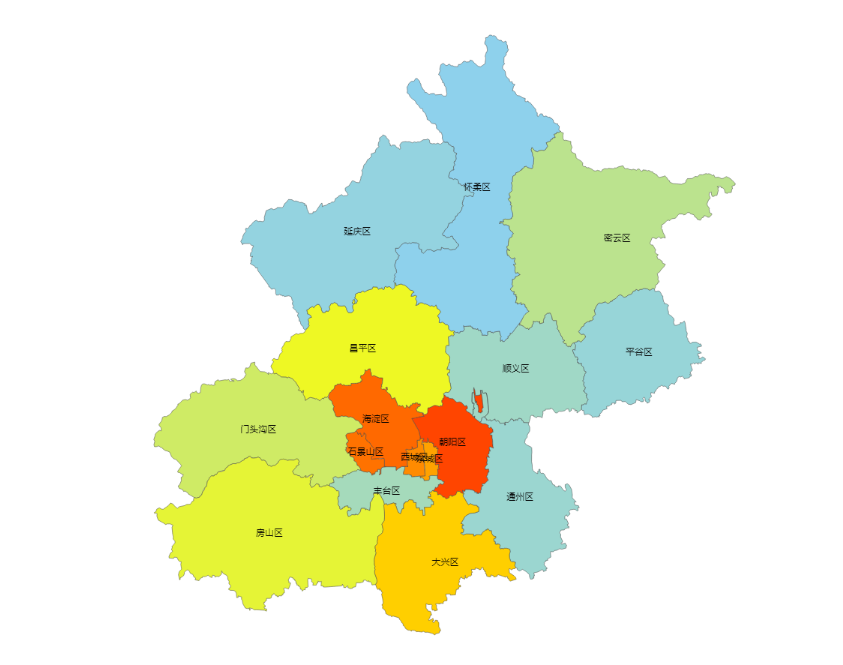
for example, if you want to add a location icon and some text content to each area, how to achieve it?
related codes
<!DOCTYPE html>
<html lang="zh-CN">
<head>
<meta charset="utf-8" />
<meta http-equiv="X-UA-Compatible" content="IE=edge">
<meta name="viewport" content="initial-scale=1.0, user-scalable=no" />
<title></title>
<link rel="stylesheet" type="text/css" href="css/normalize.css" />
<link rel="stylesheet" href="css/pages.css">
<script src="lib/jquery.min.js"></script>
<script src="lib/echarts.min.js"></script>
<!-- api -->
<script type="text/javascript" src="http://api.map.baidu.com/api?v=2.0&ak=IRtuipZwpSnKGqnEYqXRLdlo247Vuzzr"></script>
<!-- <script src="js/pages.js"></script> -->
</head>
<body>
<div class="page_title"style="background-color: -sharp0075c7;">
<h3 class="title">120</h3>
</div>
<div class="page_main site_main">
<div class="mapContainer" id="mapContainer">
</div>
</div>
<!-- -->
<script>
var dom = document.getElementById("mapContainer");
var myChart = echarts.init(dom);
var app = {};
option = null;
myChart.showLoading();
$.get("data/bj.json", function (geoJson) {
myChart.hideLoading();
echarts.registerMap("CY", geoJson);
myChart.setOption(option = {
title: {
text: "",
},
tooltip: {
trigger: "item",
formatter: "{b}<br/>{c} (p / km2)"
},
visualMap: { //
min: 800,
max: 50000,
text: ["High", "Low"],
realtime: false,
calculable: true,
inRange: {
color: ["lightskyblue", "yellow", "orangered"]
}
},
series: [{
name: "18",
type: "map",
mapType: "CY", //
itemStyle: {
normal: {
label: {
show: true
}
},
emphasis: {
label: {
show: true
}
}
},
data: [{
name: "", //
value: 20057.34 //
},
{
name: "",
value: 15477.48
},
{
name: "",
value: 31686.1
},
{
name: "",
value: 6992.6
},
{
name: "",
value: 44045.49
},
{
name: "",
value: 40689.64
},
{
name: "",
value: 37659.78
},
{
name: "",
value: 45180.97
},
{
name: "",
value: 55204.26
},
{
name: "",
value: 21900.9
},
{
name: "",
value: 4918.26
},
{
name: "",
value: 5881.84
},
{
name: "",
value: 4178.01
},
{
name: "",
value: 2227.92
},
{
name: "",
value: 2180.98
},
{
name: "",
value: 9172.94
},
{
name: "",
value: 3368
},
],
// --
// nameMap: {
// "Central and Western": "",
// "Eastern": "",
// "Islands": "",
// "Kowloon City": "",
// "Kwai Tsing": "",
// "Kwun Tong": "",
// "North": "",
// "Sai Kung": "",
// "Sha Tin": "",
// "Sham Shui Po": "",
// "Southern": "",
// "Tai Po": "",
// "Tsuen Wan": "",
// "Tuen Mun": "",
// "Wan Chai": "",
// "Wong Tai Sin": "",
// "Yau Tsim Mong": "",
// "Yuen Long": ""
// }
markPoint:{ //
symbol:"pin",
symbolsymbolSize:100,
}
}]
});
});;
if (option && typeof option === "object") {
myChart.setOption(option, true);
}
</script>
</body>
</html>