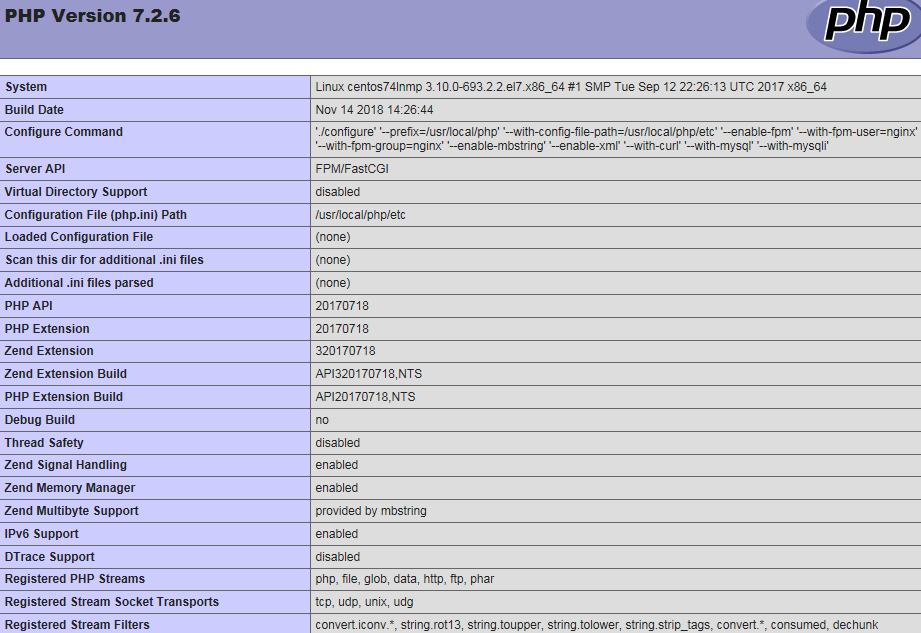the PHP7,phpinfo installed by source code compilation shows that the path to php.ini is in
Configuration File (php.ini) Path / usr/local/php/etc
so I cp php.ini-production / usr/local/php/etc/php.ini
from the source code, but no matter how I modify php.ini, it doesn"t work (restart php-fpm)
there is gd.so opcache.so in / usr/local/php/lib/php/extensions/no-debug-non-zts-20170718
in the extension folder, but when the extension is enabled in php.ini, the phpinfo is not displayed. Therefore, it is proved that the php.ini changes are invalid.
is the reason why php.ini is not loaded
phpinfo shows:
Configuration File (php.ini) Path / usr/local/php/etc
Loaded Configuration File (none)
I have specified the configuration file path at compile time-- with-config-file-path=/usr/local/php/etc