as described in the question
Let"s deploy Vue first. The key code is as follows
index.js under config
main.js
nginx
500
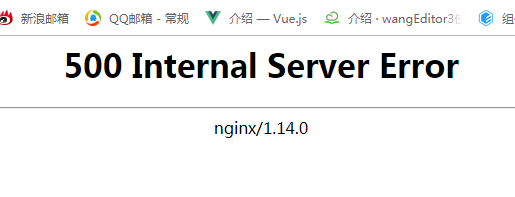
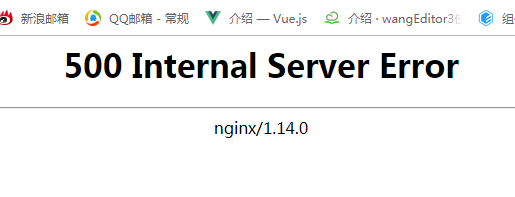
you can start a service directly with a few lines of Node code, and you can rewrite index.html in history mode
.Previous: How to implement vue router 404
Next: I would like to ask rollup how to make ts do not prompt errors for the variables defined in intro.
I have developed a django+Vue application locally, and now I m going to configure it to the nginx server on Tencent Cloud s server. Now I m going to clone the project to the server with git, and then the npm build Vue part will configure django to ngi...
Vue project is deployed under www.xxxxxx.com cms_auth and then, due to Tencent authentication callback, it will be transferred to www.xxxxxx.com cms_auth auth_xcx_portal after authentication. Vue-Router has been configured with auth_xcx_portal, which...
A vue project based on vue-cli was launched today and found a strange problem in the local, development environment, production environment, all browsers display normally! but after launch, only the new version of chrome can be accessed, and other...
vue + webpack pack production package and deploy to nginx, page with blank description router index.js const router = new Router({ mode: history , base: cms-admin , scrollBehavior: () => ({y: 0}), routes: constantRouterMap }) ...
vue project needs to be published by node and nginx , but there are some problems that are not very clear. I d like to ask you: requirements: currently there is only one front-end server, so node and nginx are all installed together, and the...
1. Online deployment environment is the use of ngnix+tomcat to achieve the separation of movement and movement, the specific I do not quite understand, but now part of the style can not come out of, element ui invalid. 2. When the online deployment en...
if the question assumes that the domain name test.com the first project is configured in test.com, background configuration in test.com admin both are vue projects, what should I do I will configure the project in the first root directory. How sho...
1, cause use nginx as a reverse proxy request http: xxx.com pro class-mode is actually forwarded to the real address http: xxx.com pro class model where pro, class, and mode are all dynamic routes. 2, there is a problem nginx forwarding is no...
I will first set up productionGzip: true, I have already written the configuration in webpack.prod.conf.js. if (config.build.productionGzip) { const CompressionWebpackPlugin = require ( compression-webpack-plugin ) webpackConfig.plugins.push () n...
my vue port is 8090 background port is 8080 it is first configured in the proxyTable of vue api : { target: http: localhost:8080 , changeOrigin: true, pathRewrite: { ^ api : http: loc...
my vue port is 8090 background port is 8080 it is first configured in the proxyTable of vue api : { target: http: localhost:8080 , changeOrigin: true, pathRewrite: { ^ api : http: loc...
my vue port is 8090 background port is 8080 it is first configured in the proxyTable of vue api : { target: http: localhost:8080 , changeOrigin: true, pathRewrite: { ^ api : http: loc...
I set the reverse proxy code at the front end as follows proxyTable: { API :{ target: http: dev.snhb.group:9090 , target: 192.168.31.110:9090 , changeOrigin: true, secure: false, pathRewrite: { ^ API : ...
as described in the question after I have packaged and deployed to nginx, the console displays the following message after opening it beginners don t know much about the packaging configuration of Vue. Which file should I be in and how to chan...
vue is packaged and put to the server to access the very slow page. It can t be opened at all. It s very simple to load the project there. It s easy to install vue scaffolding. The new project is packaged directly after installation dependency . lat...