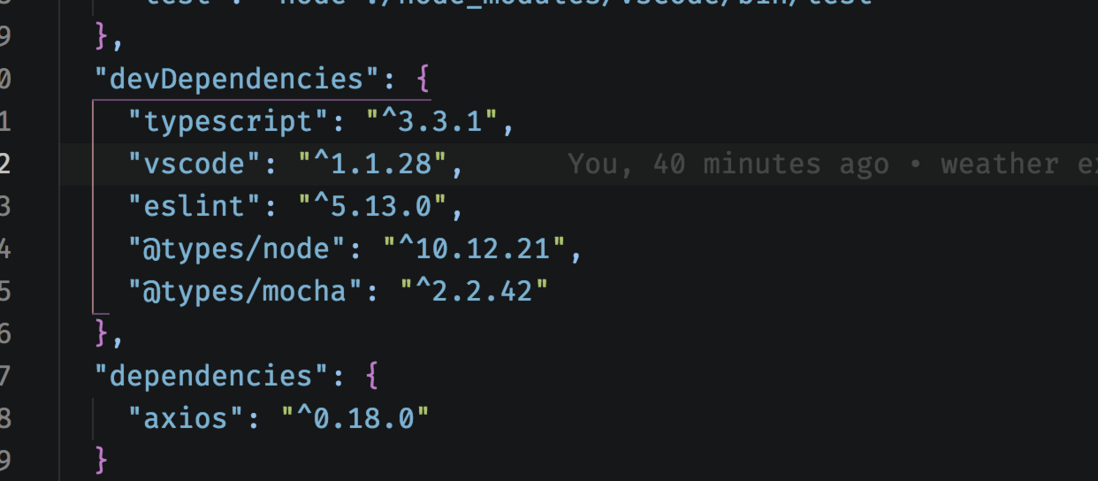Mengxin tried vscode plug-in development for the first time. All the steps were carried out according to the example of the official website hello world. Based on the example of the official website, a dependency package axios was added.
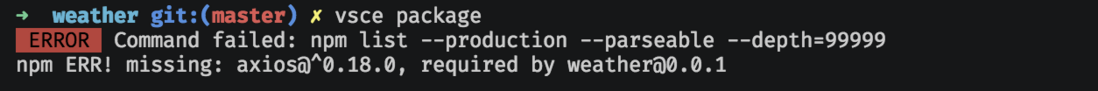
shows dependency loss.
npm install has been executed, publisher registration, adding token, and so on have all been tried.
axios can be packaged successfully by putting it into devDependencies, but it cannot be run after installing the packaged vsi file. My guess is that there is also a lack of axios dependency, because this package production environment is needed.
ps: the hello world example on the official website is packaged successfully.
what is the reason for this, everyone? I opened the installation directory of plug-ins written by other bosses, and they also have dependencies and dependent packages in their package.json, and there is a node_modules folder. Is it for this reason that there is no node_modules folder when I open the installation directory after I install the packaged plug-in?