I returned empty when I was in git branch-r. In other words, the system prompts me that I don"t have any branches remotely.
but I have two branches on github.
then I can"t delete my remote branch.
what"s going on? How to solve the problem?
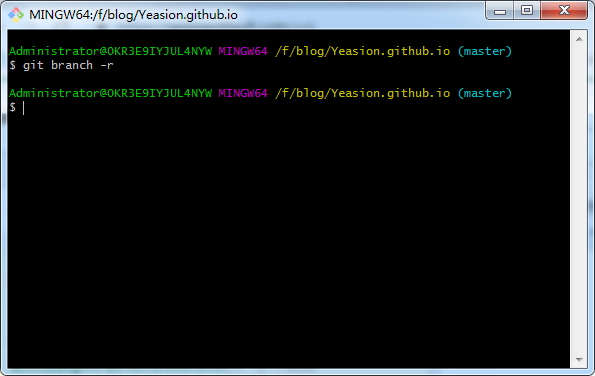
I returned empty when I was in git branch-r. In other words, the system prompts me that I don"t have any branches remotely.
but I have two branches on github.
then I can"t delete my remote branch.
what"s going on? How to solve the problem?
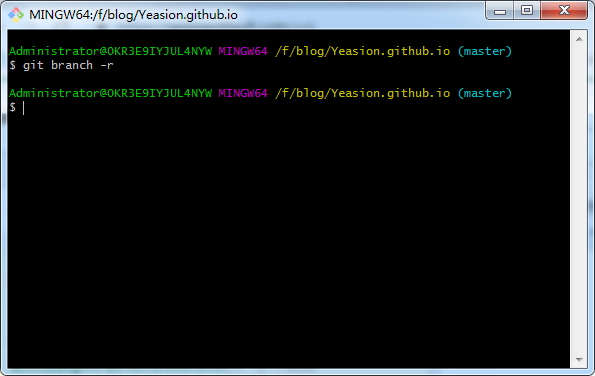
git branch -ayou can view all branches, including local branches and remote branches
git branch -r -d origin/branch-nameDelete a remote branch
git checkout -b origin/pull the remote branch locally
git is the distributed design idea. Each git version library is independent of each other, and there is no notification mechanism by default. When any version library is updated, other people have no idea that git will not take the initiative to network to get updates-because Linus designed git to avoid criticism that SVN/CVS must be connected to the Internet before it can be used. After clone, everyone gets a complete copy of the version library, so even if the central warehouse is dead, you can find someone's version library and put it on it.
so the git synchronous version library must be operated manually, and the corresponding commands are fetch (local synchronization remote) and push (remote synchronization local).
so, if you want to see the remote branch, you must use git fetch to get the remote update and then look at it.
Don't be misled by the name of the origin/branch output by the branch command, which is actually a local branch and the data is stored in the local .git / directory. If you try to kill the remote branch, it must still be there.
first execute git pull to pull down this change of the created branch
first make sure that you are connected to the remote branch, otherwise you will not be able to pull all the branches no matter what you do.
at the beginning, I bought a domain name workformyslef.xyz from Tencent Cloud and bound it, but the next day I found that there was no response, so I found a tutorial for Aliyun and bought another domain name for Aliyun, mynotes.work. Later, I didn t k...
hexoAlphaDustindexconfig! ...
as shown in the figure: github github sassscssgithub: ...
< H2 > the great gods wait online < H2 > before that, try to get Google Baidu to admit the website, and then install the instructions above in the tutorial (this is the tutorial address: https: www.cnblogs.com tengj.) and then deploy to the...
build a blog with hexo hexo s you can see the web page locally but hexo d Synchronize always gets stuck or goes wrong from Synchronize to github what s the problem? $hexo d INFO Deploying: git INFO Clearing. Deploy _ git folder. INFO Copying fil...
using hexo s is normal locally, but if you deploy to the Internet (I am using netlify) using git clone will prompt "failed during stage preparing repo : Error checking out submodules: fatal: No url found for submodule path themes ocean in .gitm...
I use every time I publish hexo g && hexo d The command is executed, and each release can be successful, but after a successful release, the Custom domain configuration item for github pages is cleared. You need to manually enter the setting ...
I don t know how to push or something, but it has been updated on github and localhost:4000, but there is no update in the blog. in fact, the workstation I was using was moved here, and then a new branch of hexo was created in github s library, and t...
I returned empty when I was in git branch-r. In other words, the system prompts me that I don t have any branches remotely. but I have two branches on github. then I can t delete my remote branch. what s going on? How to solve the problem? ...
as mentioned above, add the source code of the blog built by hexo to the remote library of github to make a backup, but after push is finished, it becomes the foreground html mode, and I don t know what s going on. ...