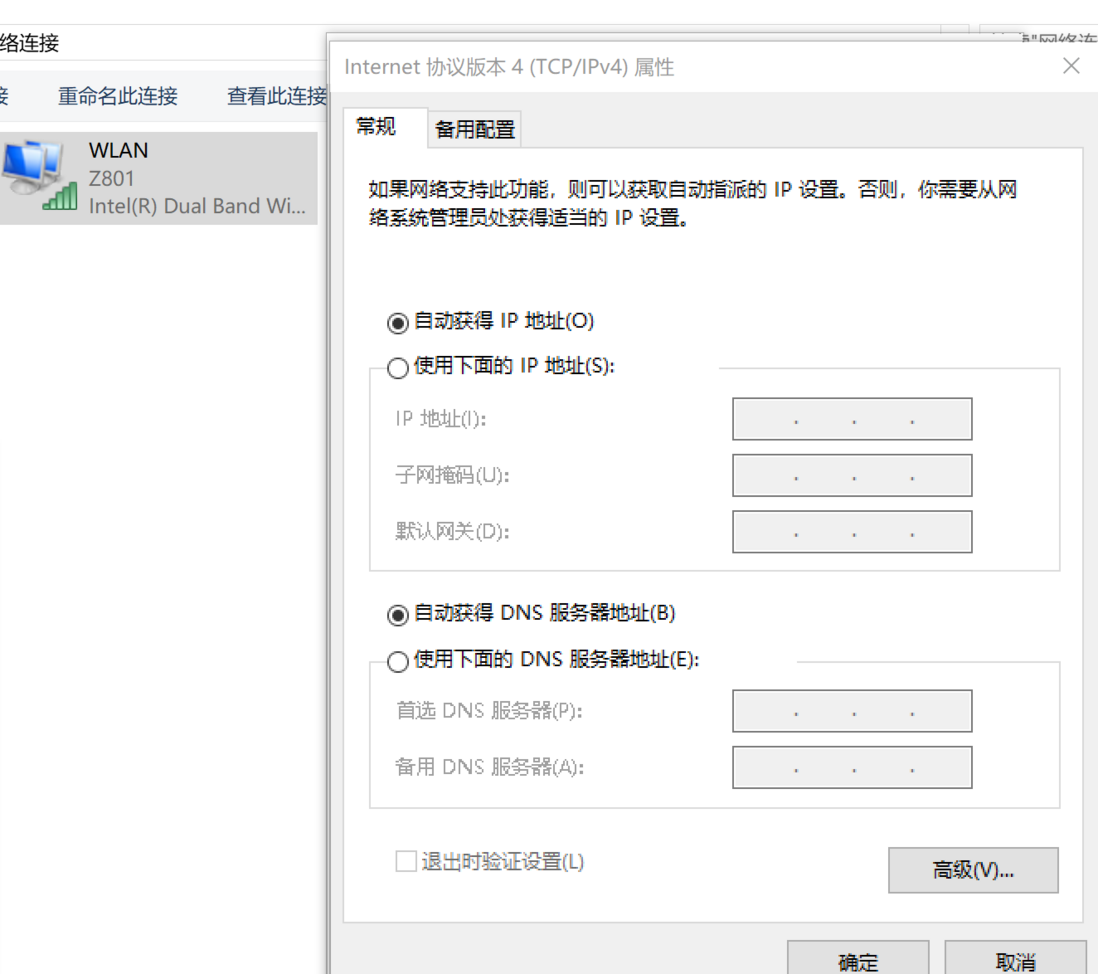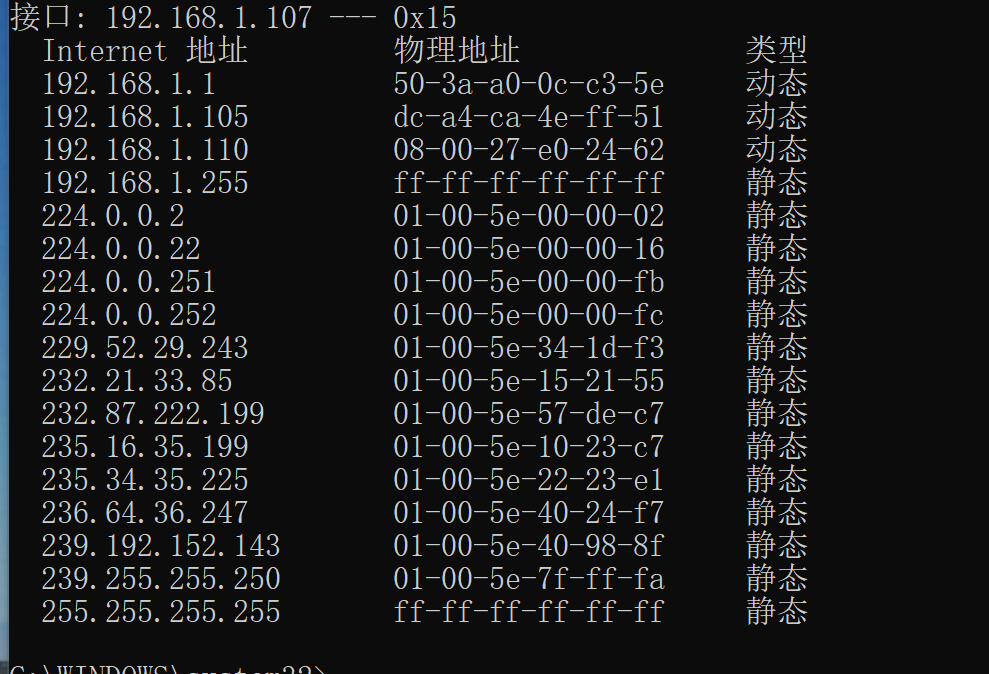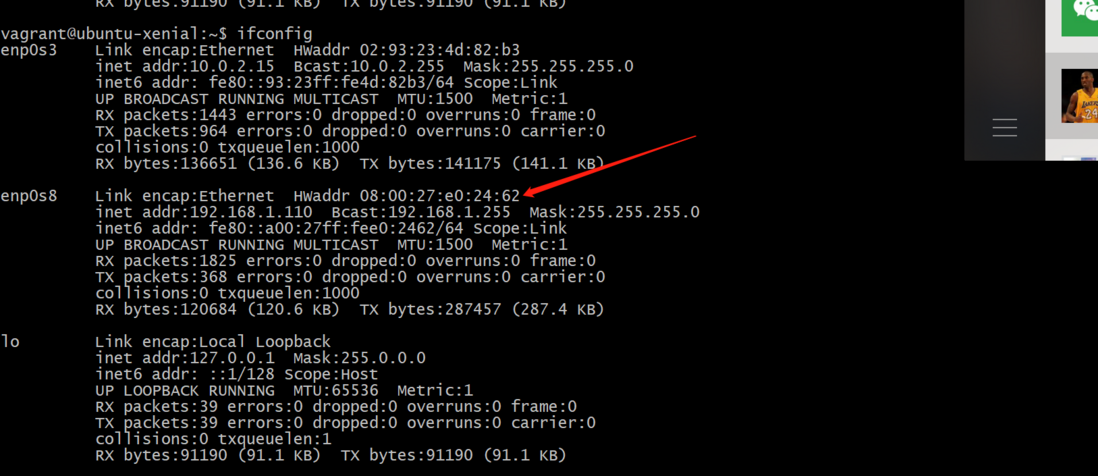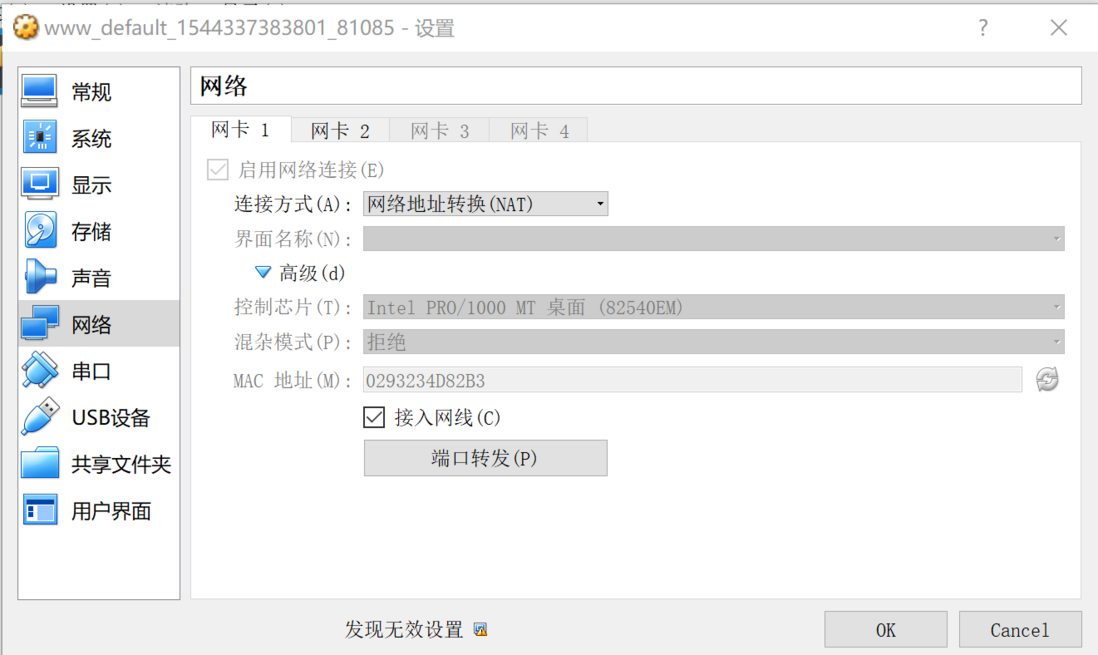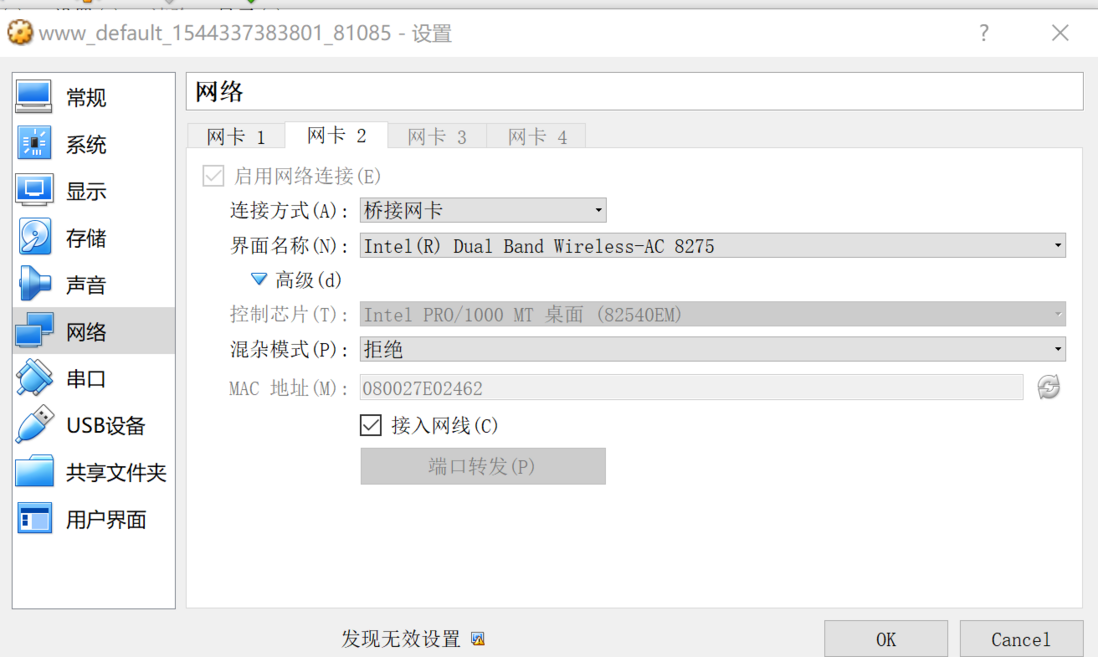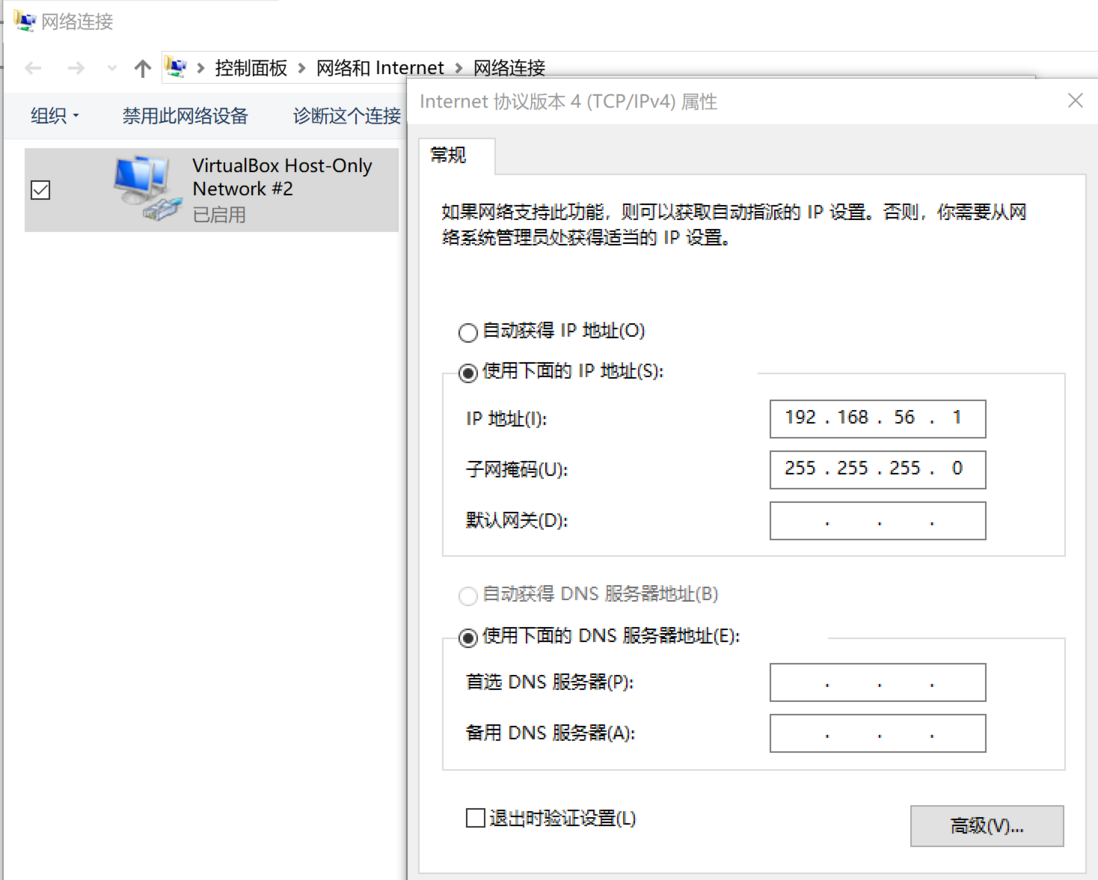this is true. My computer is a win10 system. When vagrant is installed on my computer and LNMP environment is installed in vagrant, all related services start normally. both host and virtual machines can ping each other , but browsers in host computers sometimes cannot access web items in virtual machines. Sometimes I can access it, but after a few minutes, the browser is refreshed and I can"t access it again. The firewalls under my win and linux are turned off. My host ip is 192.168.1.107, so the ip set in my virtual machine is: 192.168.1.110
I know from my colleague that he has also encountered this situation, and his solution is as follows: typing the cmd command under win: arp-a appears as follows:
192.168.1.110 ip 08-00-27-e0-24-62
ifconfig::
HWaddr 08:00:27:e0:24:62
web
win192.168.1.110 ip
win:arp -d 192.168.1.110 iparp -a.
win10192.168.1.110
virtualbox
:
192.168.56.1