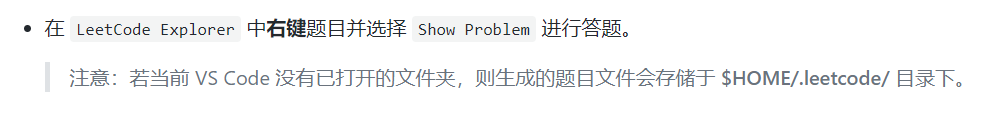-the problem file downloaded when using the leetcode plug-in in vscode is under the $HOME/.leetcode/ directory by default. How do I change the directory?
-- read the official document mentioned-- "if the current VS Code does not have an open folder, the generated topic files will be stored in the $HOME/.leetcode/ directory." I tried to create a new folder and open it in vscode, but the title file will still be saved in * * $HOME/.leetcode/**.
-- is it that my method of operation is wrong or that I don"t understand the meaning of the document? How should I change the file location?
-- here is the address and screenshot of the official document
link description