questions are as follows:
when you hear that visual studio code supports JAVA, download and use it. There is a problem in the process of using it.
No matter what you type, there is always an error
Evaluation failed because the thread is not suspended.
import java.util.Scanner;
public class HelloWorld {
public static void main(String[] args) {
System.out.println(":");
Scanner input = new Scanner(System.in);
int num1 = input.nextInt();
System.out.println(":" + num1);
}
}my code is as follows, which is very simple, and the execution result is as follows :
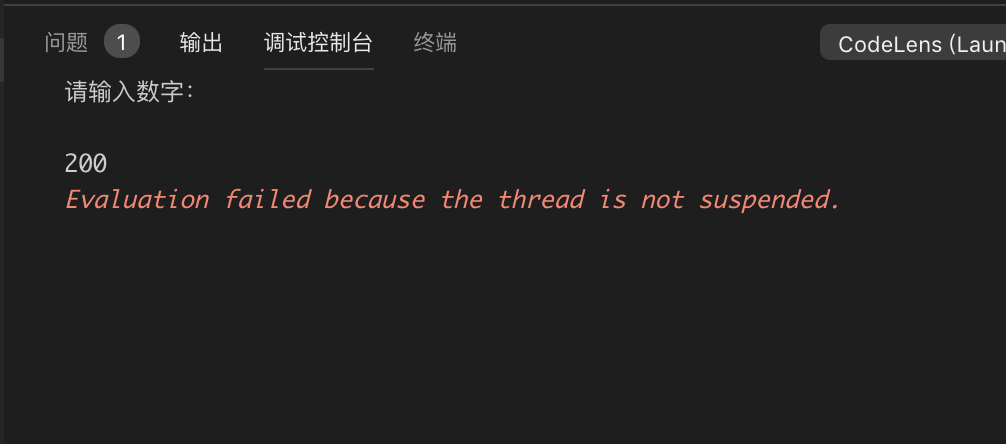
when Baidu went online, some people said they could solve it, but they really didn"t understand how to solve it. Other people"s articles are as follows:
https://blog.csdn.net/yangjue...
says that the reason for this error is:
the reason for this error is that vscode"s built-in debug console does not support java input. So you need to modify the debug console in the debug configuration file, just change the console property to internalTerminal or externalTerminal. That is, internal or external terminals.
I wonder if there is a god who knows how to solve this problem.
