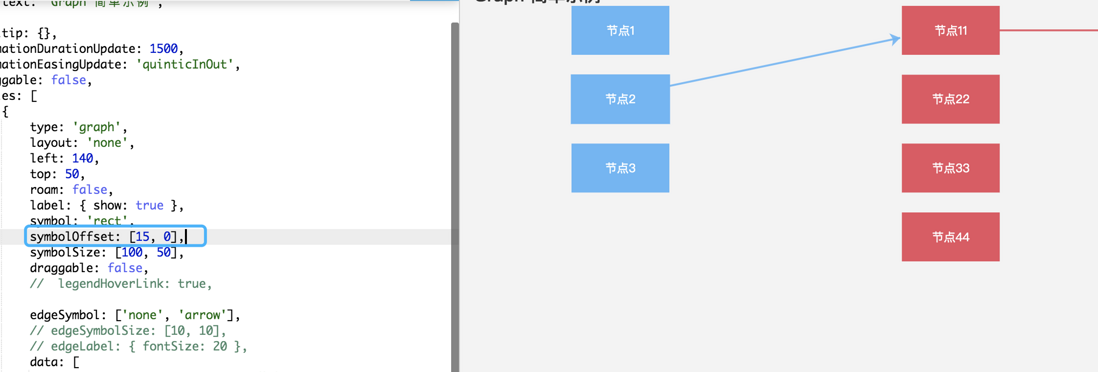myChart.showLoading ();
var symbolCenter= ["arrow", ""];
var symbolOuter= ["", "arrow"];
var webkitDep = {
"type": "force",
"categories": [//
{
"name": "",//
"keyword": {},
"base": ""
}
],
"nodes": [//
{
"name": "",//
"value": 3,
"category": 0,//0
},
{
"name": "",
"value": 1,
"category": 0
},
{
"name": "",
"value": 1,
"category": 0
},
{
"name": "",
"value": 1,
"category": 0
},
{
"name": "",
"value": 1,
"category": 0
}
],
"links": [//
{
"source": 0,//0
"target": 1, //11
//edgeSymbol: ["arrow", ""],
"symbol": symbolCenter
},
{
"source": 0,
"target": 2,
"symbol": symbolCenter
},
{
"source": 0,
"target": 3,
"symbol": symbolOuter
},
{
"source": 0,
"target": 4,
"symbol": symbolOuter
}
]};
myChart.hideLoading();
option = {
legend: {
data: [""]//name
},
series: [{
type: "graph",
layout: "force",
animation: false,
label: {
normal: {
show:true,
position: "right"
}
},
data: webkitDep.nodes.map(function (node, idx) {
node.id = idx;
node.symbol = "rect",
node.symbolSize = [100,60]
return node;
}),
markPoint:{
symbolOffset:["-20%",0],
symbolSize:60
},
categories: webkitDep.categories,
force: {
edgeLength: 300,//
repulsion: 1000 //
},
edges: webkitDep.links
}]
};
myChart.setOption(option); the above code can run directly on the echart official website.
four arrows are displayed only two arrows are displayed, and the other two are obscured.