I found my code instruction invalid
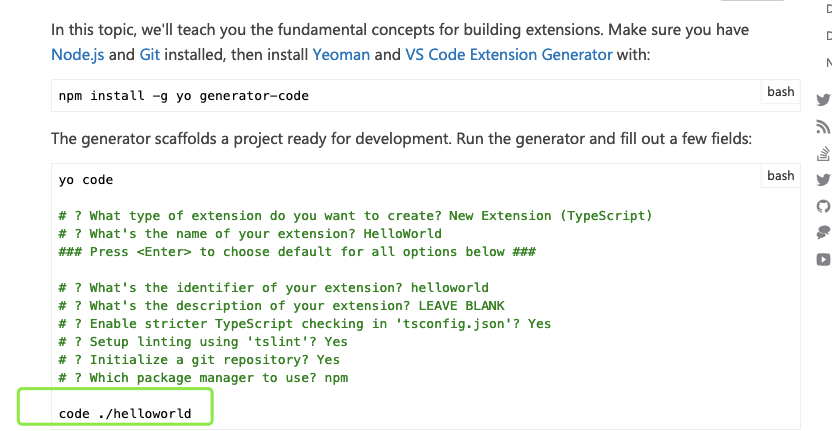
according to the tutorial on official website , I wonder why the code directive can"t be found, is there anything else I need to install?
I found my code instruction invalid
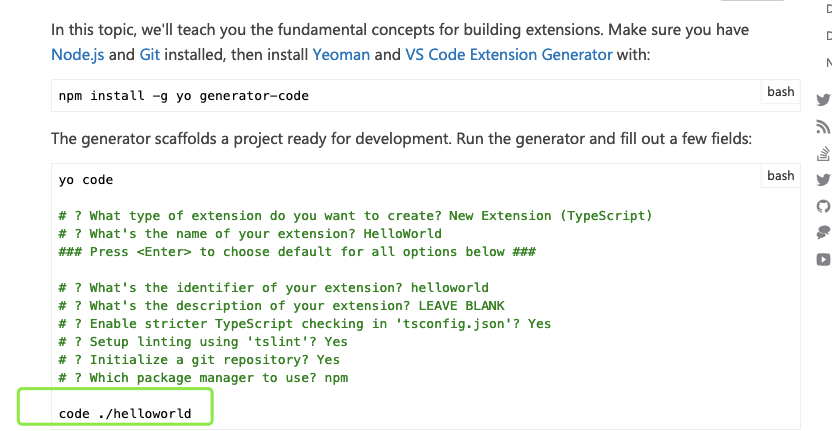
according to the tutorial on official website , I wonder why the code directive can"t be found, is there anything else I need to install?
mac system? In
vscode cmd + shift + p open the command box and enter shell command install code command.
Previous: Questions about the Design of back-end api Interface
Next: Questions about the order of code execution under chrome version 67 and node8.9.4
this visual studio code has inexplicably linked more than 5,000 files after I built a project inexplicably, which may be related to GitHub. excuse me, how did this happen? how can I fix it? every time I open it, I feel so unhappy Thank you! ...
after installing the extension of nunjucks, when you open the template file of nunjucks, you will be prompted that there is no formatter for the nunjucks file when you format the file. how to format the template file of nunjucks? ...
vscodetabvscode ...
vscode uses git to enter a git account and password every time it is pushed. I don t need it before, and now I don t know why ...
as shown in the picture, can t it be automatically completed and introduced? Do you want to use any plug-ins. ...
does electron-build need to precompile ffi modules, or do you need to compile sdk before packaging ...
there is a project in the company that uses a lot of React and Redux, background interfaces, uses swagger api framework, and then uses handlebar at the front end to automatically generate action creator according to swagger s json. the problem now is t...
rt, installed vetur last year, and I have always felt that I have written several vue projects with or without it. Now I want to give full play to the role of this plug-in. I have always had several doubts: 1. Now the vue file code highlights I do have...
there is no problem with using this livereload on sublime, and it is also available in the plug-in library of visual studio code. It cannot be used after installation. It is mainly realized that the livereload, that clicks on the browser cannot listen in...
...
there is a conflict when pulling other branches, and finally after the conflict is resolved manually. The back push always shows that there is something wrong with the push. vscode after searching for a long time, I didn t receive any answer. I hop...
vs code how to use svn for version management is not well understood from installation to use, and the online materials have not found a suitable ....
1. According to Google s official machine learning course code, there is no problem when executing in an interactive environment, but an error will be reported when executed in vscode; the 2.python code is as follows: import numpy as np np.random.p...
debug mode prompt node not found how to solve this problem? where to set it up? after it is configured, you don t have to re-set launch.json every time . ...
Express simple blog do a simple blog site with the above tutorials, but when you link to the MongoDB database, you will find a problem. Using webStrom will not report an error, while vsCode debugging will not report the following error: * excepti...
Hope: Monitor the specified content under www site.loc (a _ max _ bmax _ CSG _ JSON, x content [0-9] .md,. Php), when the above content changes, the specified URL ( http: site.loc x *)) in the browser automatically refreshes. Environment: linu...
I am a novice. Before, I used react technology stack to develop projects in the company, but I was only responsible for local development, using a local server, and then git push the code. After that, the supervisor was doing all the work. Now that I hav...
other people s vscode has a special click to git add pull commit push command, but mine doesn t seem to have this function and is also the latest version of . How to use a page that needs to be uploaded? ...
I know I can use <i-control-layout ref="controls" :btnCol="3" :toolbar="treeToolbar" moreBtnType="default" >< i-control-layout> ...
as shown in the picture, here, I want to change all the int to bool type. What is the shortcut key? I know it s Ctrl+D in VSCODE, but it hasn t been found in VS2017 yet. ...