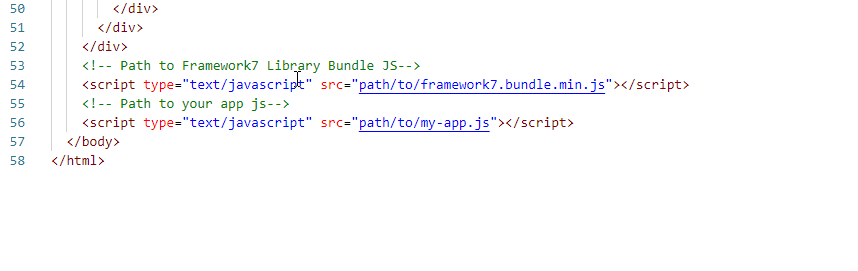when writing html files with vscode, I found a very uncomfortable place that I didn"t know how to set it up. Please ask everyone.
< H2 > problem description < / H2 > vscode"s smart prompt code completion function. After entering a few characters, vscode will associate the relevant prompts. If you select an item and use tab or enter to confirm the acceptance of the proposal, then vscode will automatically give the code after the input position to and automatically delete . Here is the pain, I do not want to delete the following content, how to set it.
originally has the following code:
<script type="text/javascript" src="path/to/framework7.bundle.min.js"></script> I want to change the path/to to the actual directory framework7 ,
so I drag and select path/to , and then enter fr . Then vscode automatically intelligently prompts to find the framework7 directory under my project and pops up. problem comes: I select framework7 and press tab or enter,vscode to automatically complete the framework7 directory, but automatically delete framework7.bundle.min.js . It hurts very much!
ask how to set up so as not to delete the following content automatically!
demo picture