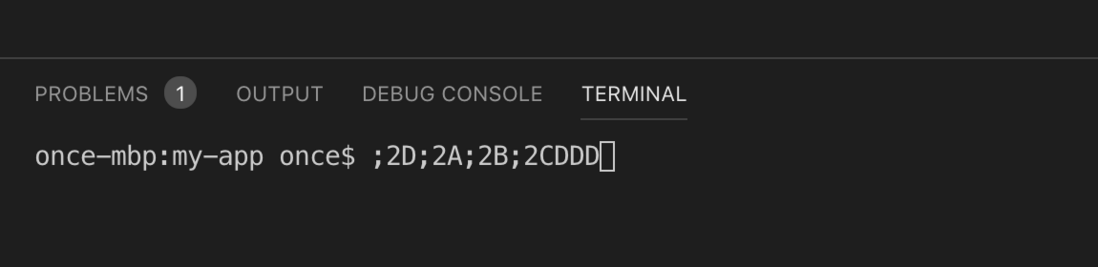when using VS Code on Mac, some problems were found on the command line, including
1, when using the built-in simplified Pinyin input method, when the caps lock key is turned on, it will not be converted to input lowercase letters, but uppercase letters;
2, when using the shift+ directional key, it will be output directly; 2A Ubuntu, 2Bhand, 2Chand2D (this problem can be found without an input method)
these problems do not occur in other app or vscode locations (such as setting and editor), only on the command line. Changing bash to zsh will not solve this problem, and the Terminal.app that comes with it does not have this problem
VS Code version: 1.31.1
macOS version: 10.14.3