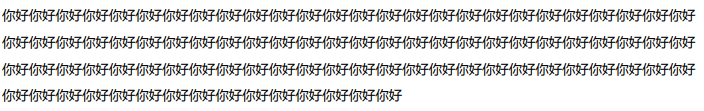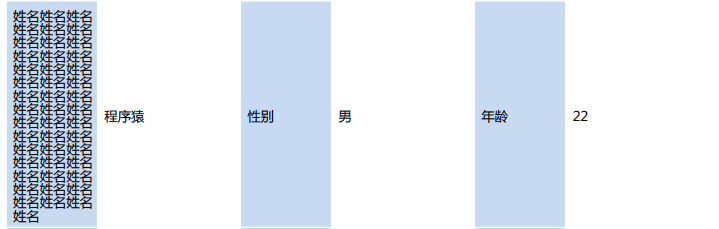in the project, you need to use java to automatically generate pdf files, and then use itext"s jar packages: iext-asian-5.2.0.jar and itextpdf-5.5.9.jar
and then reformat the text in the cell cannot set the row height:
Paragraph has setLeading () method to set the row height, but putting this Paragraph in the PdfPCell cell will not work.
PdfPCell client_name = new PdfPCell();
Paragraph paragraph_1 = new Paragraph(
"",
pdftest.ContentFont());
paragraph_1.setLeading(20f);
client_name = new PdfPCell(paragraph_1);
client_name.setPaddingLeft(5.23f);
client_name.setPaddingBottom(5);
client_name.setPaddingTop(5);
client_name.setBorderColor(BaseColor.WHITE);
client_name.setVerticalAlignment(Element.ALIGN_MIDDLE);
client_name.setBackgroundColor(tableBgColor);
basic_info_table.addCell(client_name);