problem description
The network segment ofFTTH is 192.168.1.0 FTTH 24, and the FTTH has four ports, one of which is connected to the desktop and 192.168.1.2 to the wireless router.
the address range of the wireless router is 192.168.10.0x254. Connect the laptop 192.168.10.2 to the wireless router.
laptops can access the web service on 192.168.1.5.
but desktops cannot access the web service of 192.168.10.2.
could you tell me how to set up the 192.168.10.0x254 network to be accessible to desktops?
the platform version of the problem and what methods you have tried
the routing information of the wireless router is as follows
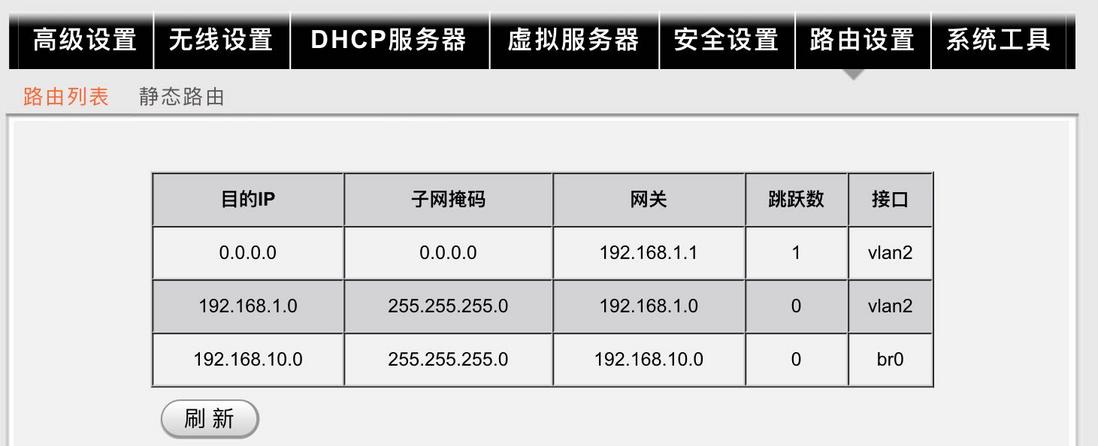
related codes
/ / Please paste the code text below (do not replace the code with pictures)
Control did not see the operation of setting the route in 192.168.1.1
what result do you expect? What is the error message actually seen?
make the 192.168.10.0 Dot 254 network accessible to desktops
